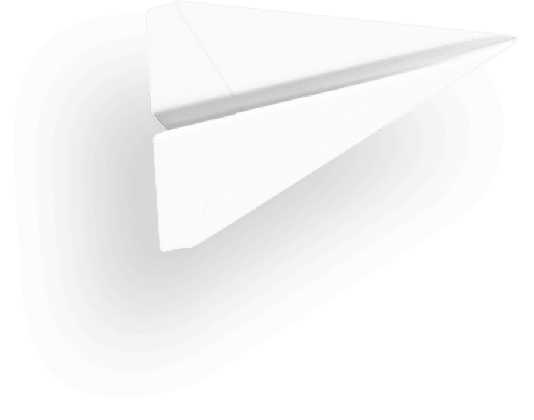I want to create an Archireport account
If you want to create an Archireport account, there is two ways to do it :
1 – On the web :
1 – Click on this link
2 – Click on “Create an account”
3 – Fill the form with your email address and create a password ( the email address will be the one displayed on all your reports)
4 – Start using Archireport
On iPad or iPhone :
1- Download Archireport 5 on the App Store or using this this link
2 – Open the app then click in “I’m not registered yet”
3 – Enter your Email address and click on “Try for free”
4 – If you want to subscribe directly, validate, if not click on “Cancel”, then “Later”.
5 – Start using Archireport